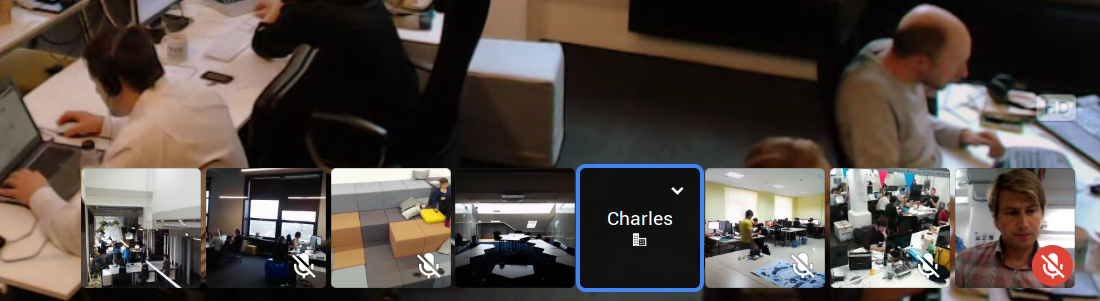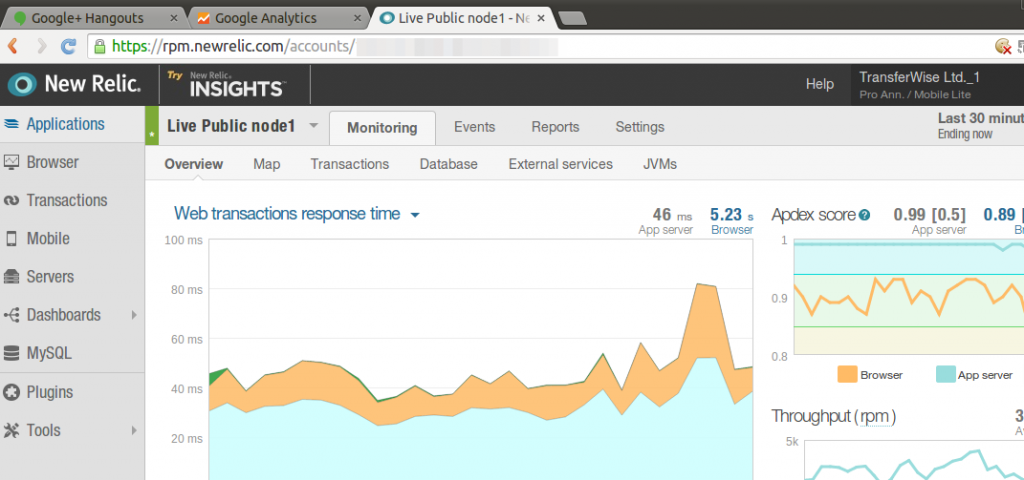Startup teams are often distributed these days. If you have chosen the path of being in multiple locations you want to make sure, that everyone still feels being part of the same team and culture. One of the no-brainers in addition to airmiles is to invest in video calling and linking up the offices with an always-on video bridge.
Build your own video bridge
Google’s hangouts are fantastic. We use it as a standard for most of our calls. Every meeting has a hangout and it launches direct from our google calendar. Skype video is OK too, but hangouts are now just better integrated and run on linux, which drives half our engineering team.
The issue with hangouts for a bridge is that they time out in 90 minutes with a question “Are you still there?”. Clever dudes have built a chrome extension Hangout Forever, which just clicks the button “Yes, still here” and thereby keeps the hangout going indefinitely.
If you have 100 people like we do or more than two locations, then you will most likely have more than one other feed. The hangout plays the video feed it thinks is currently “speaking”. You want to keep the feeds on mute as a standard anyway, otherwise you’d be getting office noise through. Your video is going to be stuck on just one feed.
We solved this by coding up a tiny hangouts plugin Hangout Revolver, which switches between the incoming feeds every 10 seconds so that all cameras get their fair share of airtime.
Here’s a button, which loads the hangout with the revolver app.
Office TV: Analytics + Video Bridge + Team Dashboard
As soon as people start using your product, then watching google analytics becomes an addiction. You want to get a screen in your office and have a real-time dashboard showing everyone, what the customers are doing on the website.
We’ve got almost dozen macmini + tv + hdcam setups scattered around the offices. Each of these run a chrome browser with a couple of tabs open:
- Google Analytics dashboard. Just a great reminder for everyone how many people are on the site and using our product all day every day.
- Video Bridge. A window to what people are up to in the other offices. Or in another corner of the same office.
- Team Dashboard. The engineering team might have New Relic open on one tab to check the health of the live systems or Jenkins looking at the status of tests after latest commits. Our payment ops and customer service teams have their own dashboards on e.g. how many emails took longer than 1 hour to respond.
We use another clever chrome extension Revolver Tabs which switches to the next tab every 2 minutes. We call it TransferWise TV. Every little helps.